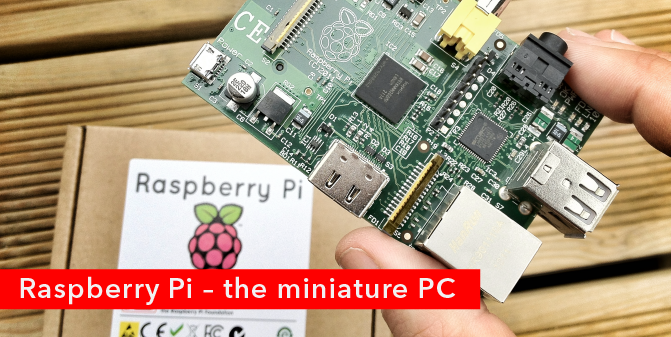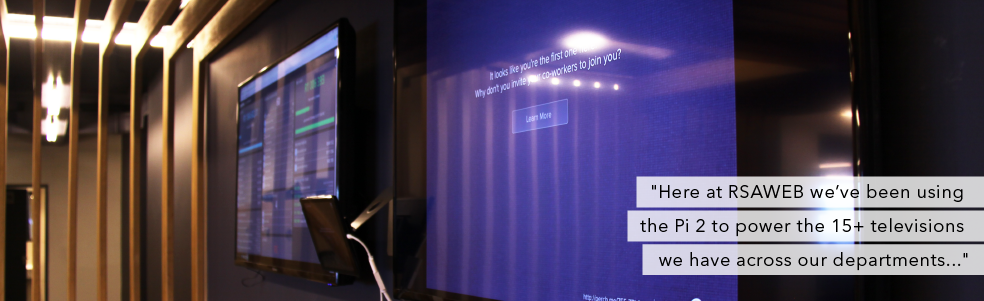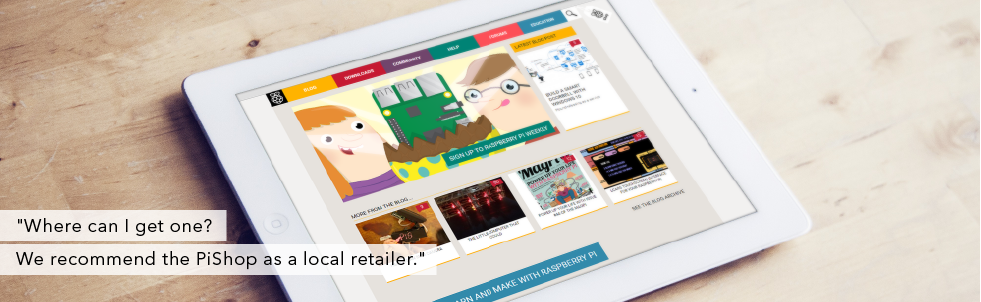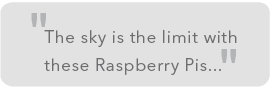Raspberry Pi – the miniature P.C.
Here at RSAWEB we love playing with new technology and gadgets and one of the pieces of hardware we have found most useful recently is the Raspberry Pi.
Here is a brief overview of this awesome little computer and how it can be put to use:
First of all, what is a Raspberry Pi?
A Raspberry Pi is a miniature PC computer that fits into the palm of your hand. Packing quite a bit of power for its small size, the Raspberry Pi allows you to perform basic actions that you can do with any regular computer.
There are currently 2 models of the Raspberry Pi available in the market:
- Raspberry Pi 1: 700Mhz single-core CPU, 512MB RAM, Broadcom Videocore IV graphics and 3W power.
- Raspberry Pi 2 : 900Mhz quad-core CPU, 1GB RAM, Broadcom Videocore IV graphics and 4W power.
Both models come with an Ethernet port, four USBs, one HDMI, a Micro SD slot, a power connector and overclocking capabilities and come in at a cost of roughly R500.
Aside from the two mentioned above, the Raspberry Pi Zero has also recently been released at an introductory price of just R100. Half the size of the Pi 1 and Pi 2 models the Raspberry Pi Zero has toned down specifications which are likely to change in the near future as feedback comes in from the community.
What can you use it for?
Here at RSAWEB we’ve been using the Pi 2 to power the 15+ televisions we have across our departments which we use to monitor things like ticket response times, website load times, software release schedules and network activity. Each of these televisions have a Pi 2 configured with the Raspbian Operating System and mostly use web URLs to display the data we need.
If you are interested in playing with a Pi and finding out other uses for this little gadget then here is a list of 20 awesome projects that others have used the Pi for including some of our favourites such as:
- Pi Multi Room Music Player – Streaming music across multiple Pis
- Pi Pad – Create your own tablet
- PiRate Radio – Create your own local radio station
There is a massive community behind the Raspberry Pi initiative that are wanting to grow the open source software available and to enhance what can be done with the product. One of the major areas this community support is benefiting are schools as the Raspberry Pis are being used as a PC at the fraction of the cost of its full sized counterpart.
Where can I get one?
We recommend the PiShop as a local retailer. The PiShop have a wide range of Pi options, accessories and tools for boosting performance. The standalone boards start at R590 for the Raspberry Pi 2, but you will require a power supply, SD card and wireless dongle/keyboard if you want to unlock the full capabilities.
How do I install the operating system?
The best place to get started with the operating system (OS) installation is on the official website where you will find eight different options to choose from including Linux and Windows options. We recommend using the “NOOBS” installation option for your first time as this is the most simple to install and get started with. You will find full instructions on how to install the OS as well as FAQs here.
The sky is the limit with these Raspberry Pis and we are excited to see what will come from these little powerhouses in the future and all of the benefits they can have for South Africa. If you own a Raspberry Pi and are using it within a personal or business context then why not chat to us about it on Twitter with @RSAWEB #RaspberryPi?