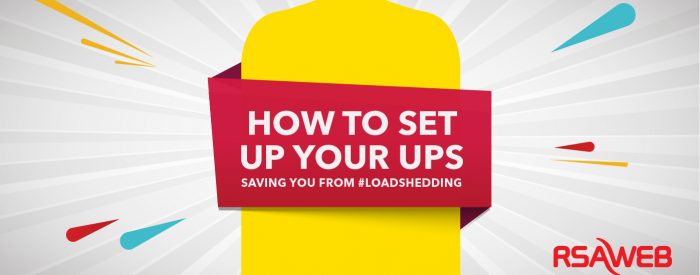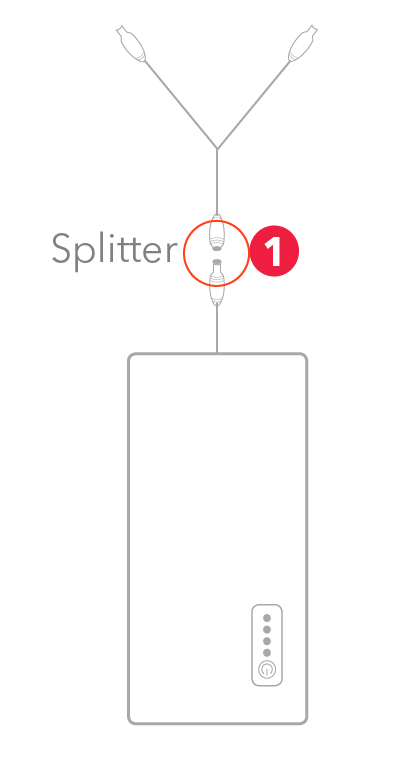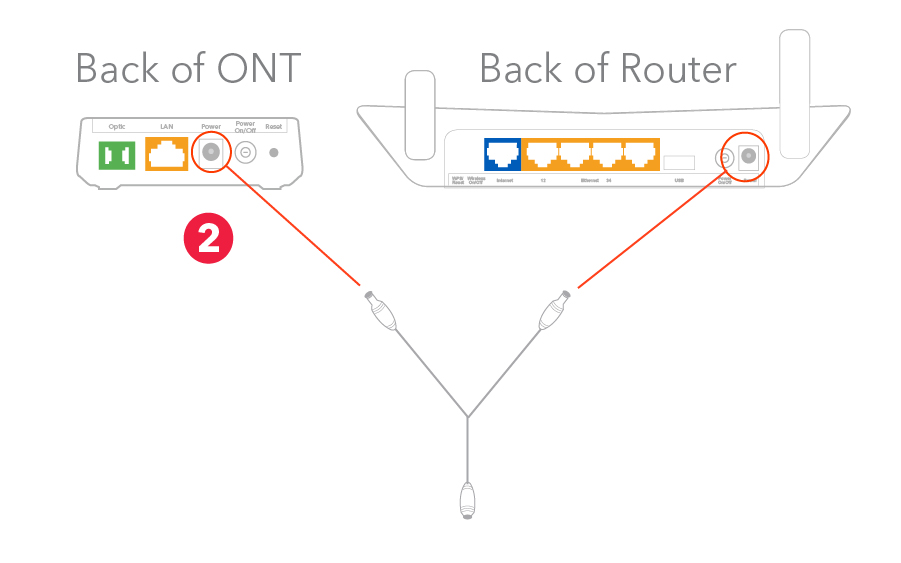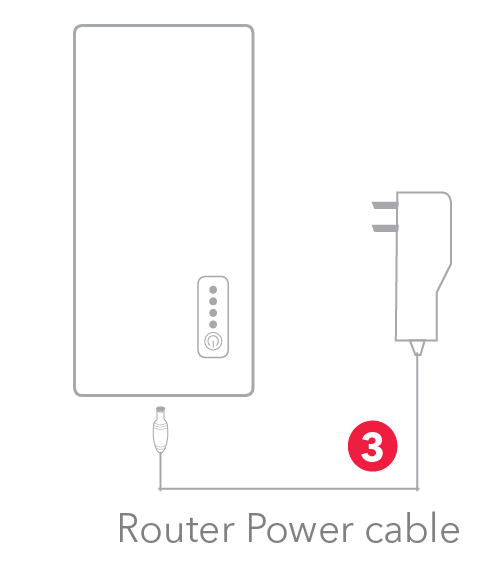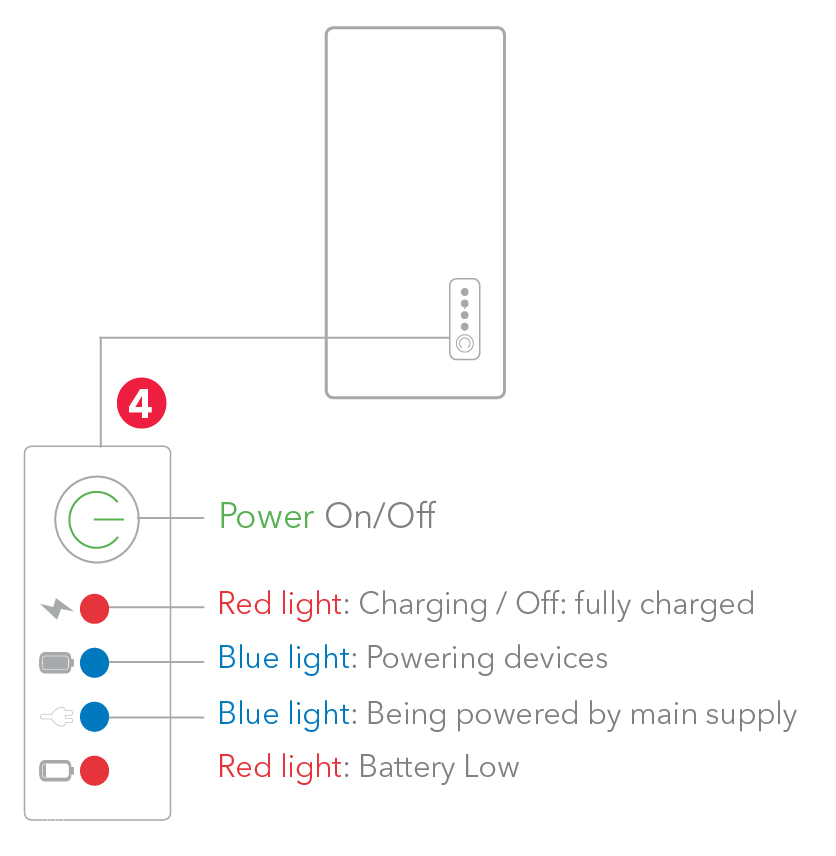How to set up your UPS
We’re always doing more to keep you connected. We’ve given you a mini UPS to keep you connected even if the power fails, and setting it up is easier than ever.
PLEASE NOTE: Your Mini-UPS should be set up and plugged in as soon as it is received, this ensures that it has enough time to charge and immediately power your router and ONT as load shedding hits. To set up and charge your Mini-UPS, please follow the instructions or watch the video below.
Let’s break it down.
Step 1:
Connect the splitter provided to the output cable of the mini UPS. The splitter can now be used to power both your ONT and router.
Step 2:
Disconnect your ONT and router from their existing power source. Using the splitter, connect the mini-UPS to your ONT and router.
PLEASE NOTE: A 1,5m power cable is included, in case your ONT and router are far apart
Step 3:
Connect your router’s power cable to the mini-UPS and insert the plug into the power source/socket.
Step 4:
Switch on the power source and press the On/Off button on the mini-UPS.
That’s it, now you’re all set to do what you love online. If you do get stuck, we are always ready to help, just give us a call at 087 470 0000 or chat with us online.