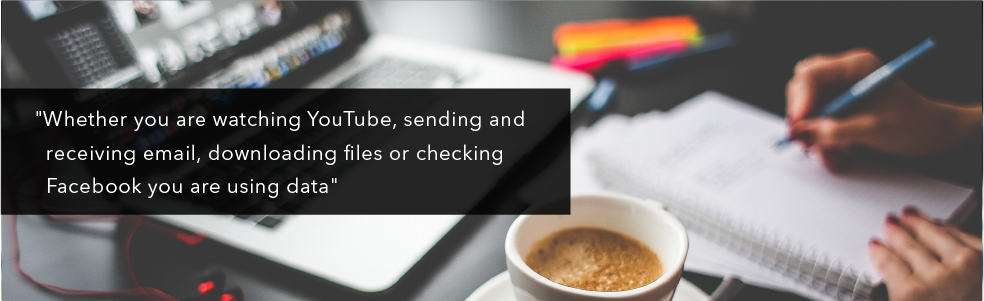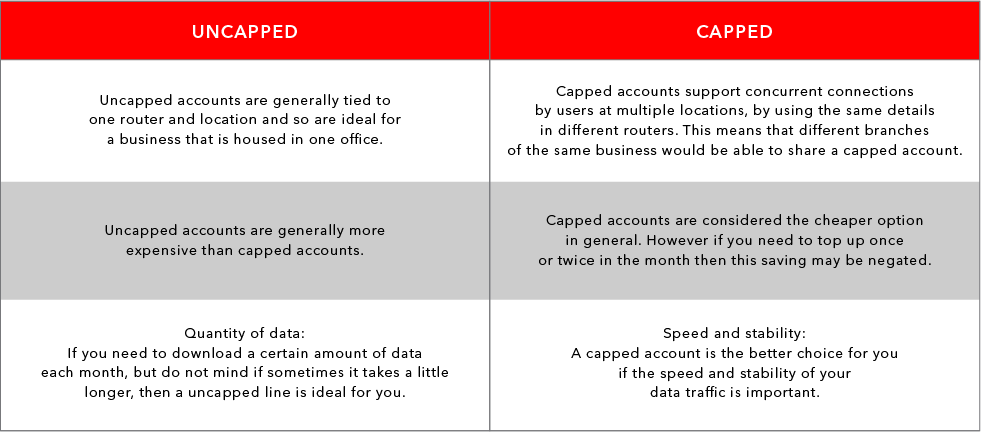Broadband data management
While there are many different types of broadband connections available, they all perform the same function or a similar function; which is to ultimately transfer data. Whether you are watching YouTube, sending and receiving email, downloading files or checking Facebook, you are using data.
It is important to ensure that you not only have the right type of broadband connection but also have the most suitable data plan for your Internet usage requirements. Depending on your needs there are different types of data packages available, the most common options being capped or uncapped packages:
Capped data packages
A capped data package assigns you a set amount of data per month. You can use this data as fast as you like, however you will be disconnected once your cap reaches its limit. Once the limit is reached you have the option of waiting until the new month to get your new data allowance, or topping up your account with an additional amount of data. Here is a helpful guide to assist you in topping up your RSAWEB broadband account.
Uncapped data packages
An uncapped package allows you to download as much data as the speed of your connection allows. Due to the high abuse potential of uncapped accounts, these types of packages are often shaped to give certain types of data more priority. Uncapped data packages often also have a maximum speed limit that limits how quickly you can download data. For example if you have a 20Mbps line and a 10Mbps uncapped account, your max speed on the account will be limited to 10Mbps.
What type of account is right for you?
Determining whether a capped or uncapped account is right for you is fairly simple. Here are a few differentiating factors to consider:
Managing data
Deciding on what type of package, and the amount of monthly data you need can be tricky as most home and SME users’ network setups can only see the amounts of data used and not what the data is used on.
Some of the most common spikes in data usage are caused by Windows and other software updates, streaming radio or video and downloading or sharing files, particularly torrent files.
Included below are the average data sizes for some of the most common actions taken.
• 1 Web Page – 1 MB to 5MB
• 1 Text Email – .97 MB
• 10 Min YouTube Video – 43 MB
• Downloading 1 Image – 2.5 MB
• 30 Minutes of Gaming – 2.5 MB
Redundancy
If constant connectivity is a requirement, which in today’s 24/7 online world is generally the case, you may want to look into having more than one type of connectivity available at a time in case one method fails. For example an office may have a Fibre or DSL connection and a mobile connection that they can switch to if for some reason the first connection fails.
Need help?
Our support team is available to assist you in choosing the right connectivity option for your home or business. If you would like to get in touch with our support team you can email [email protected] or contact us on 087 470 0000.